Load Data#
The first tab in OCEANLYZ GUI provides tools to load (import) measured (raw) data into the application.
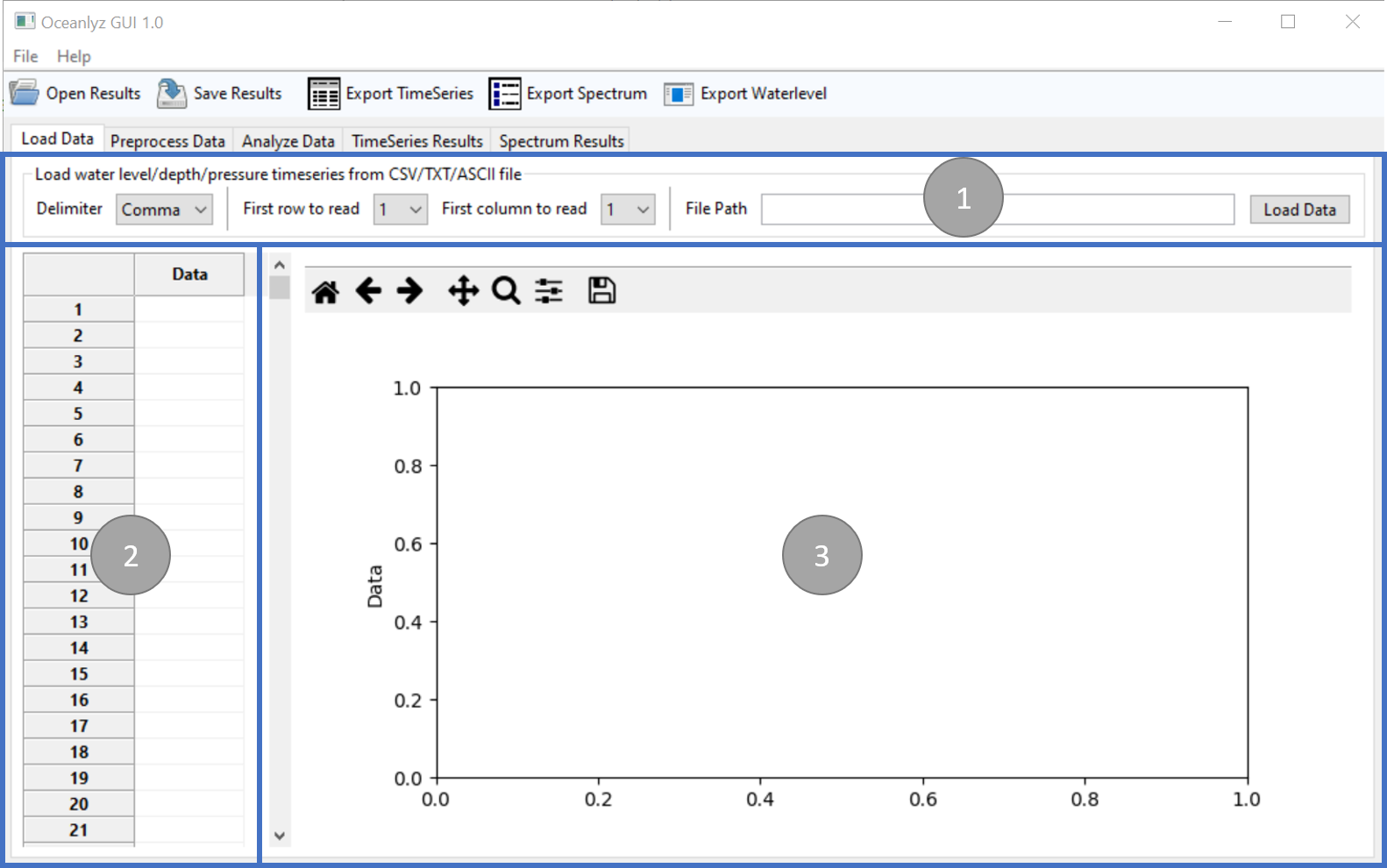
Figure: Load Data tab#
Panel 1#
Panel 1 contains tools to load (import) measured (raw) data from a file. It can import CSV, TXT, or ASCII files.
- Delimiter
Define delimiter (separator) that separates data
Comma
Space
Tab
- First row to read
Define the first row that data start to be imported from that row
- First column to read
Define the first column that data start to be imported from that column
- Load Data
Define (select) the file that contains measured (raw) data
Panel 2#
Panel 2 shows the first 1000 loaded (imported) data points for inspection.
Panel 3#
Panel 3 plots the first 1000000 loaded (imported) data points for inspection.